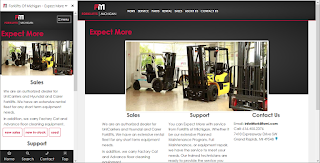If PNG is an acceptable output format, one option is to export it as Open Raster (.ora), an open specification for layered-image files.
Export Image as Open Raster (.ora)
File -> Export As ...
myfile.ora
Open myfile.ora as an archive, with a program like file-roller or 7zip.
On Ubuntu:
$ file-roller myfile.ora
(alternatively)
$ unzip myfile.ora
Windows:
Rename extension .ora to .zip and extract all.
All your layers will be png images under /data, Extract them and use at will.